Topics API, üçüncü taraf çerezleri kullanmadan ilgi alanına dayalı reklamcılığı etkinleştirir.
Topics API'nin işleyiş şekli
Topics API, kullanıcının etkinliğine göre kullanıcının ilgisini çektiği anlaşılan konulara erişmek ve bu konulara erişimi sağlamak için kullanılabilir. Topics API, API çağıranlara (reklam teknolojisi platformları gibi) kullanıcının ilgi alanlarına erişim verebilir ancak kullanıcının etkinliği hakkında ek bilgi vermez.
Temel kavramlar
- Konu, mevcut kullanıcının ilgisini çeken ve Topics sınıflandırmasının bir parçası olan, gerçek kişiler tarafından okunabilen bir konudur.
- Çağrıcı, bir kullanıcının ilgi alanlarını gözlemlemek veya bunlara erişmek için Topics API'ye istek gönderen bir uygulama, üçüncü taraf SDK'sı, web sitesi veya hizmet gibi bir öğedir.
- Son üç dönemde bir Topics API isteği gönderen bir çağrıcı, ilgili konuyla ilişkili bir web sayfasından veya uygulamadan Topics API isteği gönderirse bu konu çağrıcı tarafından gözlemlenir.
- Dönem, varsayılan olarak bir hafta olan konu hesaplama dönemidir.
- Sınıflandırma,
/Arts & Entertainment/Music & Audio/Soul & R&Bve/Business & Industrial/Business Services/Corporate Eventsgibi kategorileri içeren hiyerarşik bir kategori listesidir. - Konuları, kullanıcı etkinliğini sıfır veya daha fazla konuyla eşleyen bir sınıflandırma modeli kullanılarak elde edilir.
Topics API akışı temel adımları
Topics API yaşam döngüsü üç ana adımdan oluşur:
- Kullanıcı etkinliğini (ör.
https://cats.example/tabby/index.htmlweb sayfasını ziyaret ettiğinde veyacatsuygulamasını indirdiğinde) gözlemleyin. - Kullanıcı etkinliğinden
/Pets & Animals/Pets/Catsgibi konular türetme. - Örneğin, alakalı reklamları (kedi maması promosyonu gibi) seçmek için bir sinyal olarak kullanıcı için daha önce gözlemlenen erişim konuları.
Konuları gözlemleme
Arayanlar yalnızca ilgi duydukları ve gözlemledikleri konulara erişebilir. Bir konu, bu konuyla ilişkili bir bağlamda Topics API isteği gönderen bir araya getiren tarafından gözlemlenir. Bu kavramı açıklamak için aşağıdaki basitleştirilmiş örneği inceleyin.
- A ve B adlı iki Topics API çağrısı yapan olduğunu varsayalım.
- İki bağlam vardır:
Home & Gardenkonuluyla ilişkili Greenhouse (ör. Greenhouse adlı bir uygulama veya greenhouse.example web sitesi).- Tenis egzersizleri (ör. Tenis Egzersizleri adlı bir uygulama veya
Sports/Tenniskonusuyla ilişkili tennis.example web sitesi).
- Hem arayan A hem de B, Greenhouse bağlamında yer alıyor.
- Tenis egzersizleri bağlamında yalnızca arayan B mevcuttur.
- Basitleştirmek amacıyla, 1. dönem öncesinde kullanıcı için hiçbir konunun gözlemlenmediğini varsayalım.
- Kullanıcı Greenhouse uygulamasını ziyaret eder ve A ile B çağrısı yapanlar, kullanıcının sayfaya veya uygulamaya yaptığı ziyareti kaydetmek için Topics API çağrısı yapar (Topics API'nin nasıl çağrılacağını öğrenmek için Sonraki adımlar bölümünde önerilen uygulama kılavuzuna bakın). Bu kayıt (ana makine adı veya uygulama verileri), daha sonra ilgi alanlarını belirlemek için kullanılır. Topics API daha sonra
Home & Gardenkonusunu hem A hem de B çağrısı yapanlar tarafından gözlemlendiği şekilde işaretler. - Kullanıcı, Tenis egzersizleri uygulamasını ziyaret eder. Yalnızca B çağrısı Topics API isteği gönderir. Topics API daha sonra
Sports/Tenniskonusunu, B tarafından gözlemlendiği şekilde işaretler. - Topics API, dönem sonunda kullanıcının en çok ilgi gösterdiği konuları yeniler ve kullanıcı etkinliğine göre bu konuları gözlemleyen istemcileri belirler.
- Daha sonra, arayan B başka bir Topics API çağrısı yaptığında, yanıt dizisinde bu kullanıcı için
Home & GardenveyaSports/Tenniskonusunu (veya% 5 olasılıkla rastgele bir konuyu) alabilir. - A arayanı,
Sports/Tenniskonusunu hiç gözlemlemediği için yalnızcaHome & Gardenkonusuna erişebilir. Bu, üçüncü tarafların yalnızca kullanıcının ilgilendiği konu hakkında, bu konunun bulunduğu belirli bağlamda (uygulama veya web sitesi) bilgi edineceği anlamına gelir.
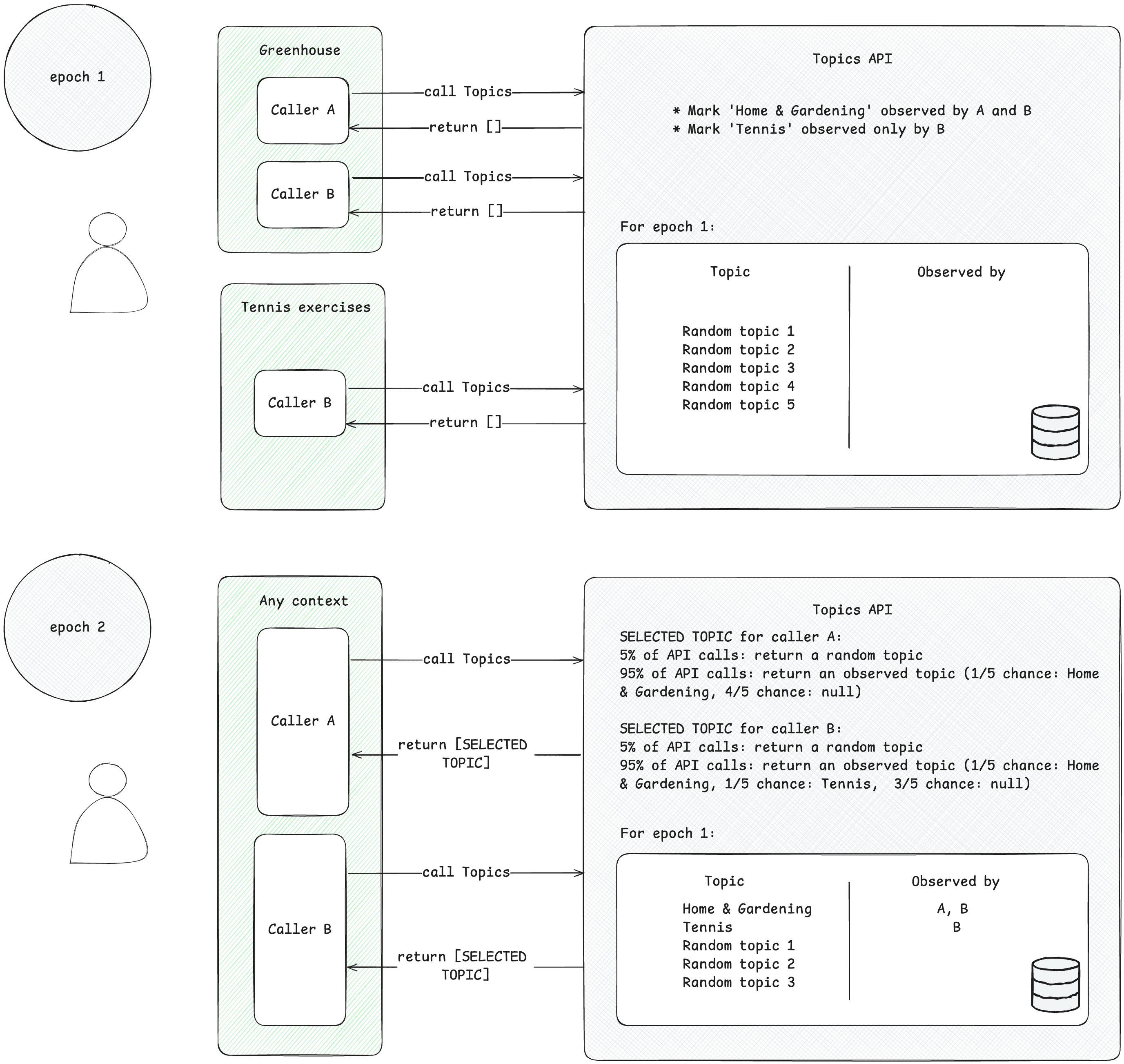
Konuları türetme
Topics, ilgi alanı konularını kullanıcı etkinliğinden türetmektedir. Konular, önceden tanımlanmış açık kaynak sınıflandırmadan seçilir. Topics, dönem başına bir kez kullanıcının en çok ilgi gösterdiği beş konuyu ve bu konuları dönem boyunca gözlemleyen arayanları yeniler. Topics sınıflandırma modeli, konuları kullanıcı etkinliğinden türetmektedir: web sayfası ziyareti için ana makine adı, Android'de uygulama bilgileri.
Arayan, kullanıcının ilgi alanı konularına erişir
API, yalnızca son üç dönemde arayan tarafından gözlemlenen konuları döndürür. Bir araya getirene en fazla üç konu döndürülebilir. Bu konular,son üç dönemin her biri için birer konudur (arayan bu dönemdeki konuları gözlemlediyse). Döndürülen konular, çağıran tarafından bağlamsal bilgileri tamamlamak için kullanılabilir ve kullanıcı için daha alakalı bir reklam bulmaya yardımcı olmak üzere birleştirilebilir.
Dönemler
Topics API, sağladığı ilgi çekici konuların güncel tutulmasını sağlamalıdır. Kullanıcılar için konular, varsayılan olarak bir hafta olan ve dönem olarak bilinen bir zaman aralığındaki etkinliklerine göre belirlenir. Her kullanıcının kendi dönemleri vardır (dönemler "kullanıcı başına"dır) ve ilk başlangıç zamanı rastgele belirlenir.
Topics API, her dönem bir kez kullanıcının en çok ilgi gösterdiği beş konuyu hesaplar ve cihaz üzerindeki bilgileri kullanarak bu konuları hangi kullanıcıların gözlemlediğini belirler. Her bir dönem için kullanıcının söz konusu dönemde en çok ilgi gösterdiği beş konu arasından bir tanesi rastgele seçilir. Gizliliği daha da artırmak ve tüm konuların temsil edilebildiğinden emin olmak için, konunun ilgi alanı sınıflandırmasındaki tüm olası konular arasından rastgele seçilme olasılığı% 5'tir.
Web'deki konuların uygulamadaki yeri
Web'de konular, kullanıcının ziyaret ettiği sayfaların ana makine adlarından çıkarılır. Örneğin, dogs.example web sitesi için çıkarılan konu /Evcil ve Yabani Hayvanlar/Evcil Hayvanlar/Köpekler olabilir.
Aşağıdaki şemada, Topics API'nin bir reklam teknolojisi platformunun uygun bir reklam seçmesine nasıl yardımcı olabileceğini gösteren basitleştirilmiş bir örnek yer almaktadır. Bu örnekte, kullanıcının tarayıcısında web sitesi ana makine adlarını konularla eşleyecek bir model olduğu varsayılmaktadır.
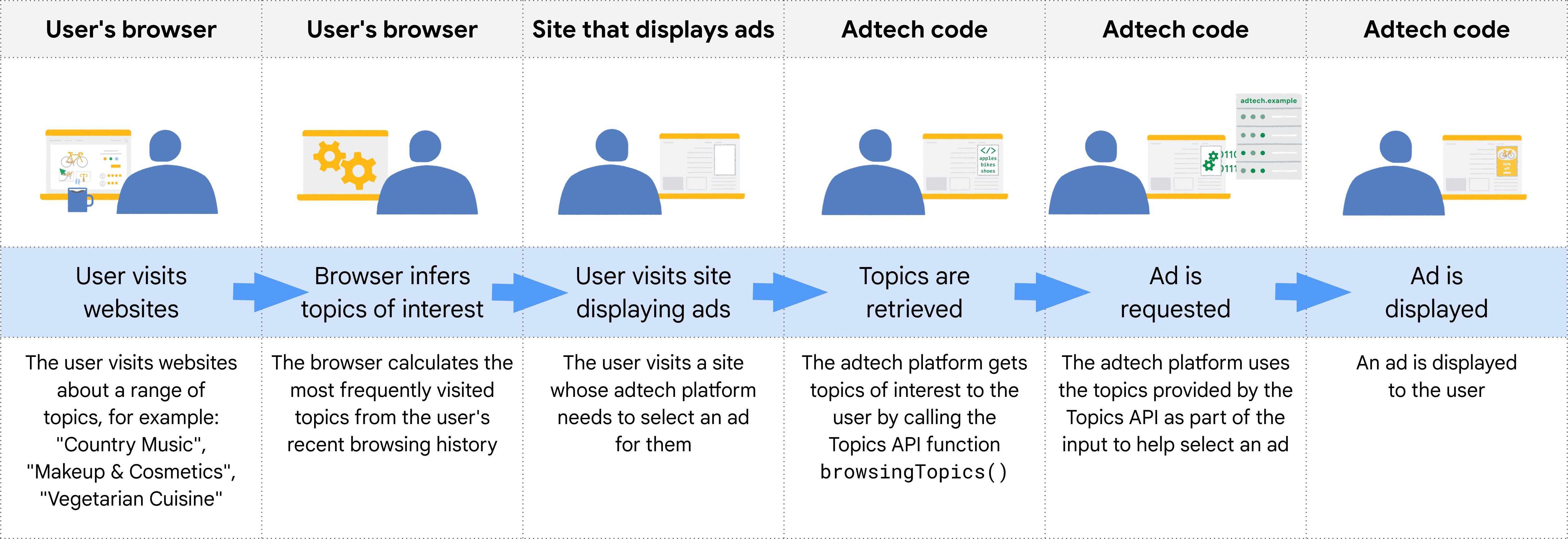
Tarayıcı, Topics API'yi çağıran kodun bağlamından arayanın kaynağını belirler. Uygulamada bu, Topics kullanıcılarının API'yi kaynaklarından bir iFrame'de çağırdığı veya kaynaklarına bir getirme işleminde konuları dahil ettiği anlamına gelir.
Örneğin, bir arz tarafı platformu (SSP) birden fazla yayıncının sitesine yerleştirilebilir. Ardından SSP, kaynağından bir iFrame içinde Topics API'yi çağırabilir. Bu sayede, söz konusu yayıncının sitelerinde bir kullanıcıyla ilişkili konuları gözlemleyebilir. Bu konular daha sonra kullanıcıyla alakalı reklam seçmesine yardımcı olmak için bir talep tarafı platformuyla (TTP) paylaşılabilir.
API, hangi arayanların hangi konuları göreceğine nasıl karar verir?
API'yi çağıranlar yalnızca son zamanlarda gözlemledikleri konuları alır. Bir kullanıcının konuları, her dönemde bir kez yenilenir. Dönem, Chrome'un uygulamasında bir hafta olarak belirlenen bir zaman aralığıdır. Bu, API'nin, belirli bir arayanın gözlemlenen konuları alabileceği sürekli yenilenen bir aralık sağladığı anlamına gelir.
Aşağıdaki tabloda, tek bir dönem boyunca bir kullanıcının varsayımsal tarama geçmişine dair bir örnek (gerçekçi olamayacak kadar küçük olsa da) verilmektedir. Bu örnekte, kullanıcının ziyaret ettiği sitelerle ilişkili konular ve her sitede bulunan API çağrıları (sitede yer alan JavaScript kodunda document.browsingTopics()'yı çağıran öğeler) gösterilmektedir.
| Site | Konular | Sitedeki API arayanlar |
|---|---|---|
| running.example | Running & WalkingAthletic Shoes |
adtech1.example adtech2.example |
| dogs.example | Dogs |
adtech1.example |
| holiday.example | Hotels & Accommodations |
adtech2.example |
| sunglasses.example | Sunglasses |
[none] |
Dönemin sonunda (varsayılan olarak bir hafta) Topics API, tarayıcının o haftaki en popüler konularını oluşturur.
- adtech1.example, running.example ve dogs.example üzerinde gözlemlediği için artık
Running & Walking,Athletic ShoesveDogskonularını almaya uygundur. - adtech1.example, kullanıcının yakın zamanda ziyaret ettiği ve bu konuyla ilişkili olan hiçbir sitede bulunmadığı için bu kullanıcıya yönelik
Hotels & Accommodationskonusunu almaya uygun değil. - adtech2.example,
Running & Walking,Athletic ShoesveHotels & Accommodationskonularını görmüş ancakDogskonusunu görmemiştir.
Kullanıcı, Sunglasses konusuna sahip olan sunglasses.example sitesini ziyaret etti ancak bu sitede Topics API'ye çağrı gönderilmedi. Bu noktada, Sunglasses konusunun API tarafından hiçbir arayan için döndürülmeyeceği anlamına gelir.
İkinci haftada kullanıcı başka bir siteyi ziyaret eder:
| Site | Konular | Sitedeki API arayanlar |
|---|---|---|
| cameras.example | Camera & Photo Equipment |
adtech2.example |
Ayrıca, adtech2.example'daki kod sunglasses.example'ya eklenir:
| Site | Konular | Sitedeki API arayanlar |
|---|---|---|
| sunglasses.example | Sunglasses |
adtech2.example |
1. haftadaki Running & Walking, Athletic Shoes ve Hotels & Accommodations konularının yanı sıra bu, adtech2.example'ın artık Camera & Photo Equipment ve Sunglasses konularını alabileceği anlamına gelir. Ancak bu, bir sonraki dönem olan 3. haftaya kadar geçerli değildir. Bu sayede, üçüncü taraflar bir kullanıcının geçmişi (bu örnekte moda ile ilgili ilgi alanı) hakkında çerezlerle öğrenebileceklerinden daha fazla bilgi edinemez.
İki hafta daha geçtikten sonra, kullanıcı adtech2.example'dan kod içeren ve bu konularla ilgili siteleri ziyaret etmezse Running & Walking, Athletic Shoes ve Hotels & Accommodations, adtech2.example'ın uygun konular listesinden çıkarılabilir.
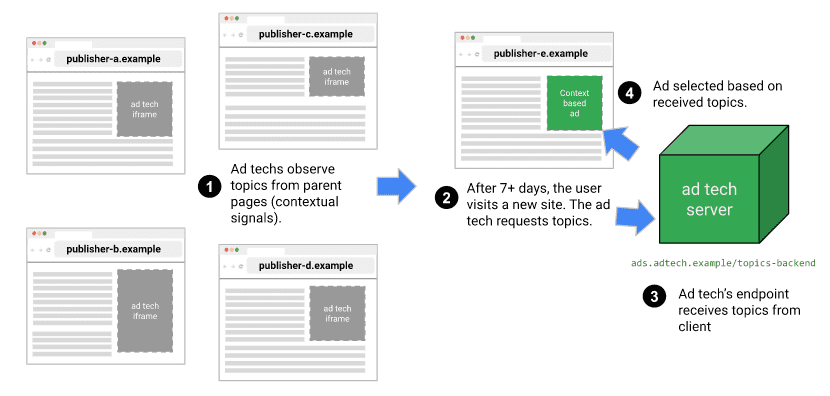
Sınıflandırıcı modeli
Topics, web sitesi ana makine adlarını sıfır veya daha fazla konuyla eşleyen bir sınıflandırıcı modeli kullanır (tam URL'ler veya sayfa içeriği gibi ek bilgilerin analiz edilmesi daha alakalı reklamlar sunulmasına olanak tanıyabilir ancak gizliliği de azaltabilir).
Sınıflandırma
Konular, sınıflandırmadan seçilir. Bu konular, sınıflandırmanın güvenilir ekosistem katılımcıları tarafından yönetilen bir kaynak haline gelmesi amacıyla Chrome tarafından düzenlenmiştir. Taksonomi, birçok kullanıcının tarayıcısının her konuyla ilişkilendirilebileceği kadar küçük olmalıdır. Nihai hedef, sınıflandırmanın sektördeki geri bildirimleri ve fikirleri dahil eden harici bir taraftan alınmasıdır.
Hassas kategorilerden kaçınmak için konular herkese açık olmalı, gerçek kişiler tarafından seçilmeli ve güncel tutulmalıdır. Chrome'un kullandığı sınıflandırma, ırk veya cinsel yönelim gibi genellikle hassas kabul edilen kategorileri hariç tutmak için gerçek kişiler tarafından seçilmiştir.
Konu sınıflandırması
Konular,50.000 popüler site için manuel olarak düzenlenir. Ana makine adlarının ve konuların bu düzenlenmiş geçersiz kılma listesi, sınıflandırıcı modelini eğitmek için kullanılır. En popüler sitelerde konular, sınıflandırıcı modeli kullanılarak değil, geçersiz kılma listesinden erişilir. Geçersiz kılma listesini bilgisayarınızda yerel olarak görüntüleyebilirsiniz.
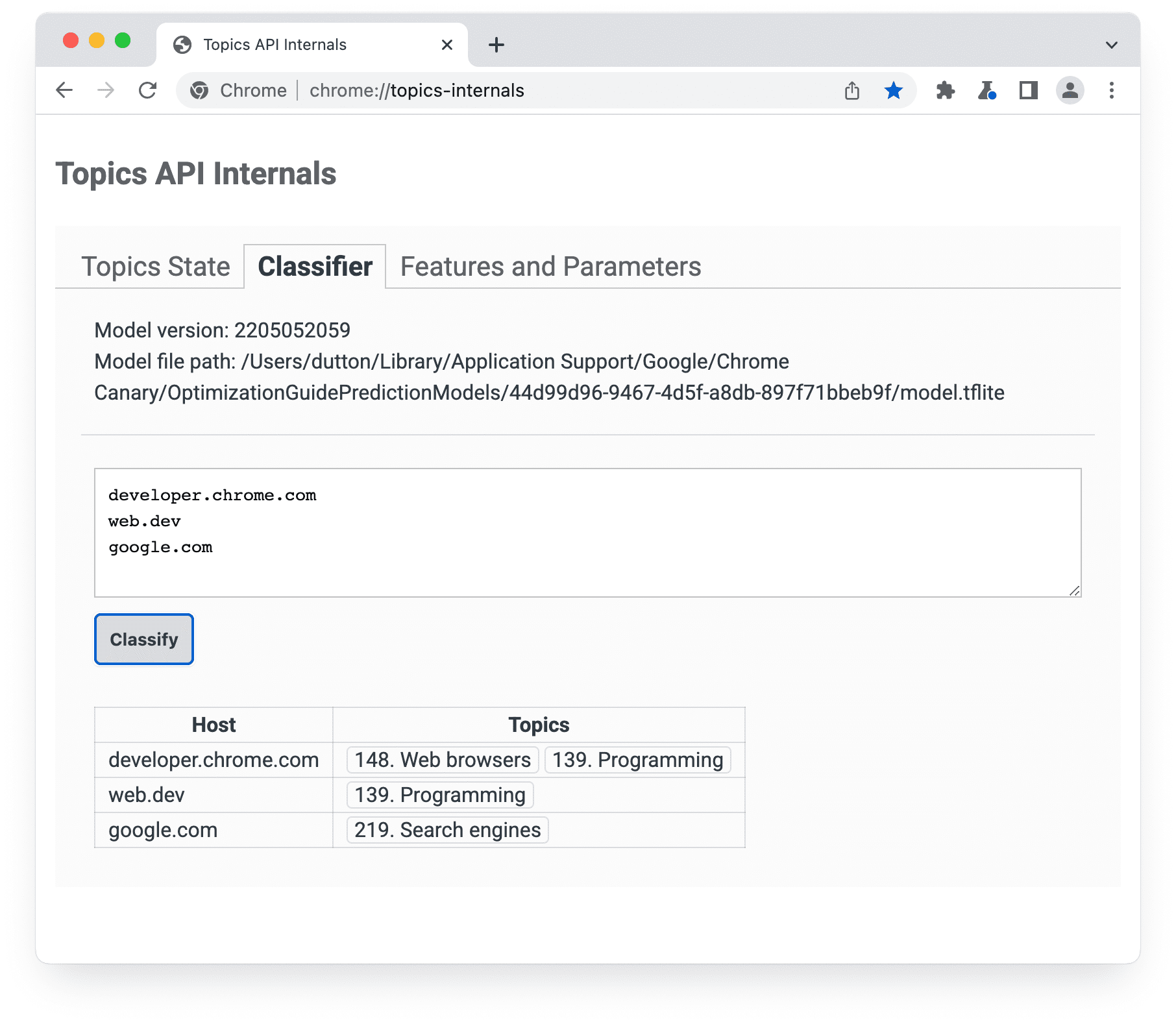
chrome://topics-internals Sayfa sınıflandırıcı panelinde model sürümü, yolu ve listelenen her ana makineyle ilişkili konular yer alır.Chrome'un Topics API uygulaması, modeli temsil eden bir TensorFlow Lite dosyası indirir. Böylece bu dosya, kullanıcının cihazında yerel olarak kullanılabilir.
Kullanıcının en çok ilgi gösterdiği beş konu nasıl seçilir?
API, her dönem için en fazla üç konu döndürür. Üç konu döndürülürse bu, geçerli döneme ve önceki iki döneme ait konuları içerir.
- Tarayıcı, her dönemin sonunda aşağıdaki ölçütleri karşılayan sayfaların bir listesini oluşturur:
- Sayfa, dönem sırasında kullanıcı tarafından ziyaret edildi.
- Sayfa,
document.browsingTopics()'yı çağıran kod içeriyor. - API etkinleştirilmiş olmalıdır (örneğin, kullanıcı veya yanıt başlığı tarafından engellenmemiş olmalıdır).
- Kullanıcının cihazındaki tarayıcı, her sayfanın barındırıcı adını bir konu listesiyle eşlemek için Topics API tarafından sağlanan sınıflandırıcı modelini kullanır.
Tarayıcı, en popüler beş konunun listesini oluşturur.
- Taksonomideki 22 temel konunun her biri, reklamcılık ekosisteminden alınan geri bildirimlere göre "yüksek fayda" veya "standart fayda" paketine atanır. Tarayıcı, önce konuları paket atamalarına göre sıralar. Tüm alt konular, üst kök konularının paket atamasını devralır. "Yüksek fayda" sağlayan konulara öncelik verilir.
- Tarayıcı daha sonra konuları her paketteki sıklıklarına göre sıralar.
- Bu sıralanmış listedeki ilk beş konu, kullanıcının o dönemdeki en önemli konuları olarak seçilir.
Ardından document.browsingTopics() yöntemi, her dönem için en çok ilgi gösterilen beş konu arasından rastgele bir konu döndürür. Bu konulardan herhangi birinin, konuların tam sınıflandırmasından rastgele seçilme olasılığı% 5'tir. Chrome'da kullanıcılar, API tarafından döndürülen konu sayısını azaltmak için tek tek konuları kaldırabilir veya tarama geçmişlerini temizleyebilir. Kullanıcılar API'yi devre dışı bırakabilir.
Geçerli dönemde gözlemlenen konularla ilgili bilgileri chrome://topics-internals sayfasından görüntüleyebilirsiniz.
Next steps
Setup
Implement Topics
See also
Check out our resources to better understand the Topics API on the Web.
- Check out Topics demos, collab and walkthrough videos.
- See the list of Chrome flags that allow developers to customize the Topics API for testing.
- See how users and developers can control the API.
- Check out the resources for technical explainers and support. Ask questions, engage and share feedback.



