瞭解 Android 上的 Topics API,以及導入 API 的步驟。你也可以直接導入主題。
How the Topics API works
The Topics API can be used to observe and provide access to topics that appear to be of interest to the user, based on their activity. The Topics API can then give API callers (such as ad tech platforms) access to a user's topics of interest, but without revealing additional information about the user's activity.
Key concepts
- A topic is a human-readable topic of interest for the current user and is part of the Topics taxonomy.
- A caller is an entity, such as an app, a third-party SDK, a website, or service, that makes a request to the Topics API to observe or access a user's interests.
- A topic is observed by a caller, if the caller made a Topics API request from a web page or app associated with this topic during the past three epochs.
- An epoch is a period of topic computation, which defaults to one week.
- A taxonomy is a hierarchical list of categories, which includes, for example, such categories as
/Arts & Entertainment/Music & Audio/Soul & R&Band/Business & Industrial/Business Services/Corporate Events. - Topics are derived using a classifier model that maps user activity to zero or more topics.
Topics API flow core steps
The Topics API lifecycle has three main steps:
- Observe user activity, such as when they visit the web page
https://cats.example/tabby/index.htmlor download the appcats. - Derive topics from user activity, for example
/Pets & Animals/Pets/Cats. - Access topics previously observed for the user, for example as a signal to select relevant advertising (such as a cat food promotion).
Observe topics
Callers can only access topics of interest that they've observed. A caller observes a topic when they make a Topics API request from a context associated with this topic. To illustrate this concept, consider the following simplified example.
- Suppose there are two Topics API callers: A and B.
- There are two contexts:
- Greenhouse, for example an app named Greenhouse or a website greenhouse.example, associated with the topic
Home & Garden. - Tennis exercises, for example an app named Tennis Exercises or a website tennis.example, associated with the topic
Sports/Tennis.
- Greenhouse, for example an app named Greenhouse or a website greenhouse.example, associated with the topic
- Both caller A and B are present in the context of Greenhouse.
- Only the caller B is present in the context of Tennis exercises.
- Assume that no topics were observed for the user before epoch 1, for the sake of simplification.
- The user visits the Greenhouse app, and callers A and B make a Topics API call to record the user visit to the page or app (see the implementation guide suggested in Next steps to find out how to call the Topics API). This record (a hostname or app data) is later used to derive topics of interest. The Topics API will later mark the topic
Home & Gardenas observed by both callers A and B. - The user visits the Tennis exercises app. Only the caller B sends a Topics API request. The Topics API will later mark the topic
Sports/Tennisas observed by the caller B. - By the end of the epoch, the Topics API refreshes the user's top topics and determines the callers that observed these topics based on user activity.
- Later, when the caller B makes another Topics API call, it can get either
Home & GardenorSports/Tennistopic (or, with a 5% chance, a random topic) for this user in the response array. - Caller A can only access the topic
Home & Garden, as it has never observed the topicSports/Tennis. This means that a third-party will only learn about a user's topic of interest within the specific context (app or website) where it is present.
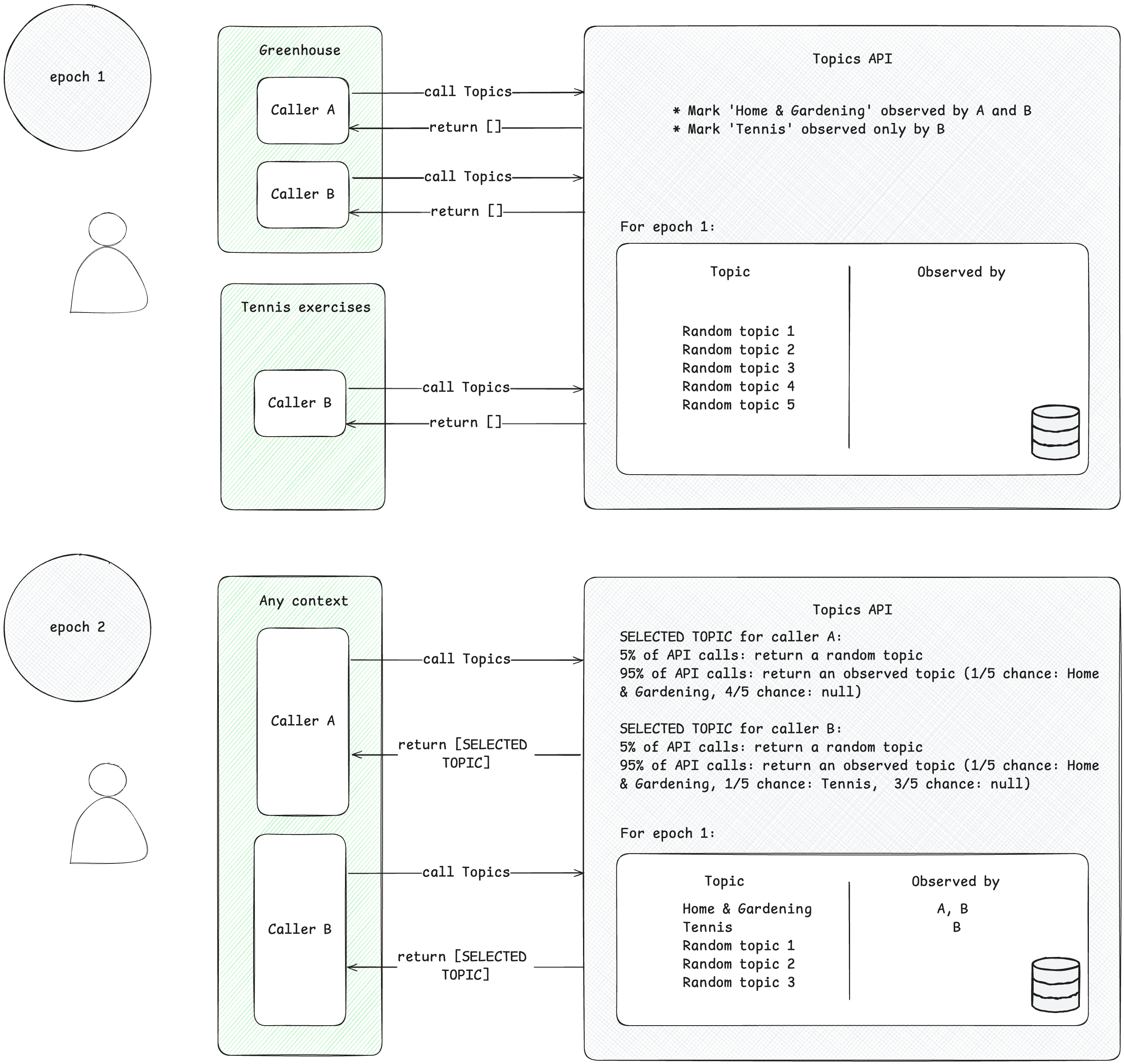
Derive topics
Topics derives topics of interest from user activity. The topics are selected from a predefined open-source taxonomy. Once per epoch, Topics refreshes the user's top five topics and the callers that observed them during the epoch. The Topics classifier model derives topics from user activity: hostname for a web page visit, app information on Android.
Caller accesses user's topics of interest
The API returns only topics that have been observed by the caller within the most recent three epochs. A maximum of three topics may be returned to a caller,one topic for each of the three recent epochs (if the caller observed topics for that epoch). The returned topics can be used by the caller to supplement any contextual information and can be combined to help find a more relevant ad for the user.
Epochs
The Topics API must ensure that the topics of interest it provides are kept up to date. The topics are inferred for a user based on their activity during a period of time known as an epoch, one week by default. Each user has their own epochs (epochs are "per user") and the initial start time is randomized.
Once each epoch, the Topics API computes the user's top five topics and determines which callers observed those topics using on-device information. The topic selected for each epoch is randomly selected from the user's top five topics for that time period. To further enhance privacy and ensure that all topics may be represented, there is a 5% chance the topic is randomly selected from all possible topics in the taxonomy of interests.
Android 主題實際運作方式
Android 版 Topics API 旨在支援通常會在多個應用程式中運作的第三方廣告 SDK。Topics 會根據使用者的應用程式使用情形,向呼叫端提供概略的感興趣廣告主題,不必依賴跨應用程式 ID。這些主題可在要顯示廣告的應用程式中補充相關的脈絡資訊,也可以彼此結合使用,為使用者選取適當的廣告。
在 Topics API 的脈絡中,買方和廣告主取決於賣方。 賣方在發布商的應用程式中廣泛曝光,並觀察使用者的主題,然後將主題分享給買方,協助他們選取更相關的廣告。如要取得主題,賣方應用程式和 SDK 必須至少在一個訓練週期中成為 Topics API 的觀察者,藉此建立足跡。
請參閱 Topics API 導入指南中的程式碼範例,瞭解如何針對按照興趣顯示的廣告主題設定擷取功能。
依商家類型整合主題
透過 Topics API 啟用按照興趣顯示的廣告 (IBA)。請根據您的廣告技術業務類型,按照步驟整合 Topics API,並為推出做好準備。
針對所有廣告技術
- 查看主題分類,並提供意見回饋。
- 試用 Topics API 範例應用程式,瞭解裝置上分類器傳回哪些主題資料。
- 更新應用程式和 SDK 流程以開始呼叫 Topics API。
- 更新通訊協定,開始在廣告請求中傳送主題。
- 透過 Privacy Sandbox 註冊廣告技術。
針對賣家廣告技術
- 成為觀察者,建立 Topics API 足跡。Topics API 提供新的信號,因此您需要更新 SDK,才能開始呼叫 Topics API。如要持續擷取主題,您的 SDK 必須至少在每個週期中,從發布商應用程式呼叫 API 一次。廣告請求最多需要四個週期 (三個主題) 才能隨著廣告請求傳送。
- 在廣告請求中加入 Topics API 資訊。針對每個廣告請求,開始與買方合作夥伴分享 Topics API 資料。Topics API 旨在補充其他信號 (例如比對內容訊號),協助找出特定訪客適用的廣告。
- 透過通訊協定與您與買方合作夥伴分享主題。Topics API 需要每個 SDK 與下游合作夥伴合作,彼此同意 Topics API 資料的共用方式。
針對買方廣告技術
- 與賣方合作夥伴聯絡,確認他們觀察主題及建立足跡的計畫。如要接收主題,賣方供應商必須至少在每個週期中呼叫 Topics API 一次。
- 透過通訊協定接收來自賣方合作夥伴的主題。「主題」是新的信號,可讓賣方合作夥伴在廣告請求中共用。買方消費者必須確保與上游合作夥伴討論主題的分享方式。
- 將出價和最佳化模型納入主題。Topics API 應該補充其他信號 (例如比對內容),協助找出適當的訪客廣告。
API 如何推斷應用程式的主題
在 Android 裝置上,Topics API 會使用分類器模型,根據應用程式資訊推斷應用程式的主題。在目前的實作方式中,主題會使用應用程式和套件名稱為應用程式指派感興趣的主題,但日後可能會擴大範圍,納入應用程式說明等其他資訊。
主題分類器
感興趣主題是由分類器模型推斷而來,該模型已根據公開應用程式資訊經過訓練。
- 使用分類器模型進行推斷,針對特定週期計算主題時,所用的信號組合會保留在裝置上。這組信號可能包括已安裝或最近使用的應用程式,但我們日後可能會進一步加入其他信號。
- Google 使用 54 萬筆人工標記和 1,700 萬筆機器學習標記的應用程式公開資訊 (來自 Google Play 商店等應用程式商店) 訓練 V5 模型。這個模型會使用應用程式名稱和套件名稱做為輸入信號,並免費提供給應用程式開發人員測試,瞭解應用程式所屬的主題分類。
- 應用程式可能會對應至多個主題或未對應至任何主題,也可能不會納入使用者的主題記錄。如果某個應用程式對應至分類中的多個主題,系統最多只會為該應用程式選擇使用者最感興趣的 3 個主題。
如要進一步瞭解分類器模型的運作方式,建議您透過 Android Topics Classifier Colab 測試不同應用程式資料對分類的影響。
分類
系統會從預先定義的開放原始碼分類中選取主題。分類是公開資訊,因此可能會有變動。您可以使用本頁頂端的意見回饋按鈕提交建議。這個分類會以人工方式進行收錄,確保當中不含敏感主題。這個分類會根據可在 Android 版行動應用程式中顯示的廣告類別進行調整。
Android 主題實際運作方式
假設使用者在裝置上安裝了 A、B、C、D、E、F 和 G 這 7 個應用程式,假設這些應用程式的主題分類和所含的廣告技術 SDK 如下:
| 應用程式 | 主題分類 | 廣告技術 SDK |
| A | T1、T5 | ad-sdk1、ad-sdk2 |
| B | T2 | ad-sdk2 |
| C | T3、T6 | ad-sdk3、ad-sdk4 |
| D | T1、T4 | ad-sdk1 |
| E | T5 | ad-sdk4、ad-sdk5 |
| F | T6 | ad-sdk2、ad-sdk3、ad-sdk4 |
| G | T7 | ad-sdk2 |
第 1 週結束時,Topics API 會為這個週期產生使用者最感興趣的 5 個主題。
| 最感興趣的主題 | 可瞭解該主題的呼叫端 |
| T1 | ad-sdk1、ad-sdk2 |
| T2 | ad-sdk2 |
| T3 | ad-sdk3、ad-sdk4 |
| T4 | ad-sdk1 |
| T5 | ad-sdk1、ad-sdk2、ad-sdk4、ad-sdk5 |
在第 2 週,如有任何應用程式的呼叫端呼叫 API,則在傳回的主題清單中,系統只會針對該週期、該應用程式和該主題,列出「可瞭解該主題的呼叫端」欄有該呼叫端的主題。
- 在計算每個呼叫端可用的主題時,所採用的歷史記錄期間為三個週期 (或三週)。
- 系統只會使用與透過廣告 SDK 叫用 Topics API 的應用程式相關聯的主題。這表示如果某個應用程式未包含呼叫 Topics API 的廣告 SDK,系統就不會以與該應用程式相關聯的主題為基礎,提供主題給廣告 SDK。
- 應用程式也可以宣告式停用 Topics API。如果主題與選擇停用的應用程式相關聯,系統就不會將其納入每週主題計算作業。我們日後會更新本文件,加入相關的實作詳細資料。
如果應用程式使用資訊不足以讓平台推斷出五個主題,平台可能會考慮其他選項,例如隨機產生剩餘的主題。
加密傳回的主題
註冊的廣告技術平台呼叫 Topics API 時,也必須提供加密金鑰,確保只有呼叫端能讀取傳回的主題。
Privacy Sandbox 會從廣告技術提供的端點擷取這些金鑰。建議的最佳做法是定期更新金鑰,但至少每六個月更新一次。
在註冊過程中,Privacy Sandbox 會要求廣告技術確認提供的端點是否可用。如要進一步瞭解現有和新註冊的廣告技術需要採取哪些行動,請參閱註冊指南。
後續步驟
See also
Check out our resources to better understand the Topics API on Android.
- Check out Topics sample apps, collab and walkthrough videos.
- See how users and developers can control the API.
- Check out the support resources to ask questions, engage and share feedback.


